PDF Tiler
Transform your PDF into a Perfectly Scaled Print-Ready Masterpiece
Automatically scale your file and print across multiple sheets of paper for free!
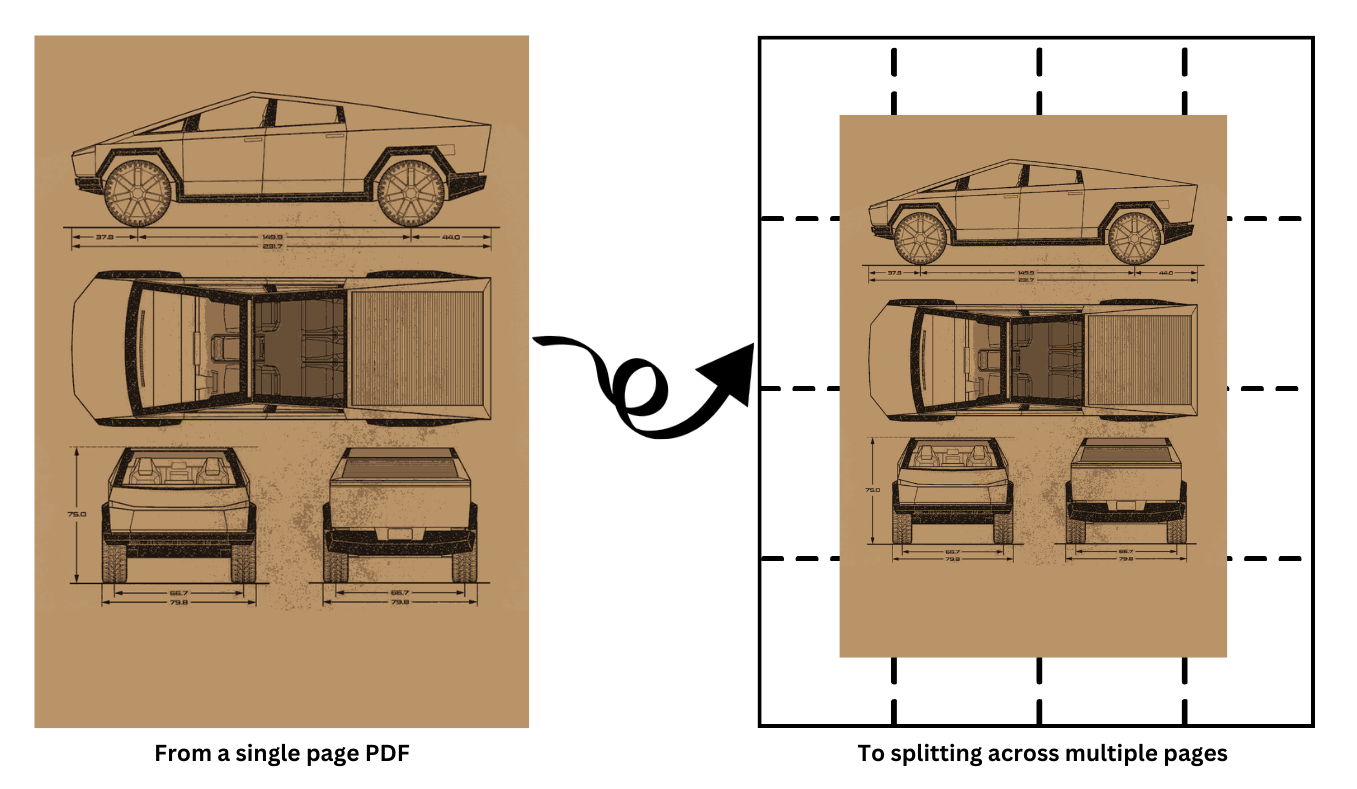
Why Enlarge PDFs?
While there are many websites that will help you scale down your PDFs to fit multiple to a page, there are fewer options for enlarging and printing your PDF across multiple pages.
Here are a few reasons you might want to enlarge your PDF, or scroll down to try it yourself!
Think Less About Printer Settings
With the ability to select various output printer paper sizes, you won't have to manually crop your PDF to fit across your printer's pages.
Make Professional Presentations Quickly
Just align your scaled-up blueprints, images, designs, or displays to enhance visuals and ensure your content is viewable to a larger audience.
Educational Materials
Teachers or educators might scale up educational materials for classroom use, ensuring that students can easily read and understand the content.
Customization
You may have specific printing size requirements that are not available in the original PDF, and scaling up the document allows for customization based on individual needs.
Why Use PDF Tiler?
1. Preserve Original Layout:
No more worrying about the layout of your document changing during the upscaling process. PDF Tiler preserves the original layout and formatting, ensuring that the scaled PDF looks just as professional as the original, across all printed pages.
2. Quick and Convenient:
Experience a seamless and efficient process. Simply upload your PDF file, and our system takes care of the rest. You'll have your enhanced document ready for download in no time.
3. Compatible Across Devices:
Upgrade your PDFs on any device without compromising quality, whether on a computer, tablet, or smartphone.
Try it now!